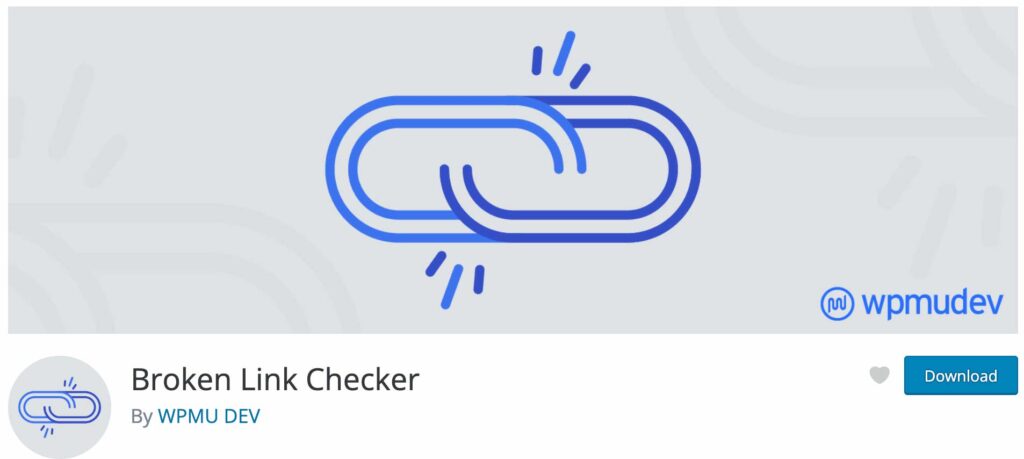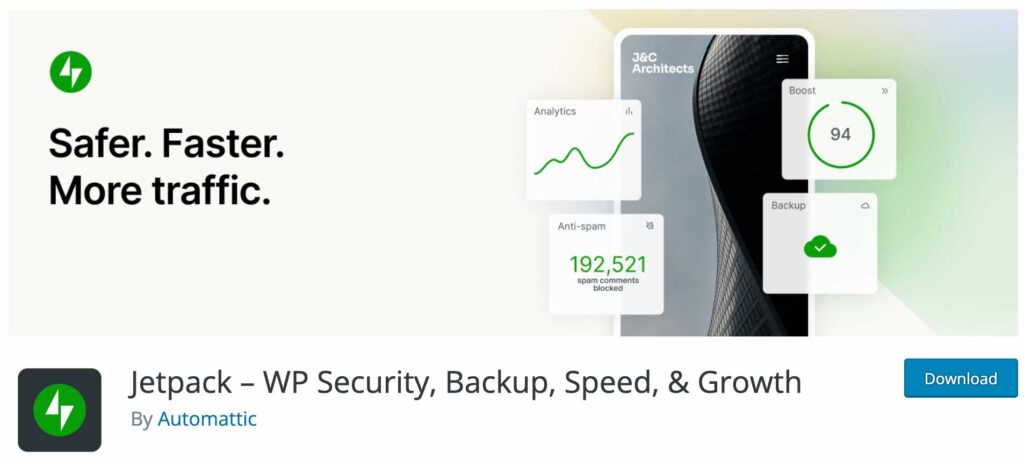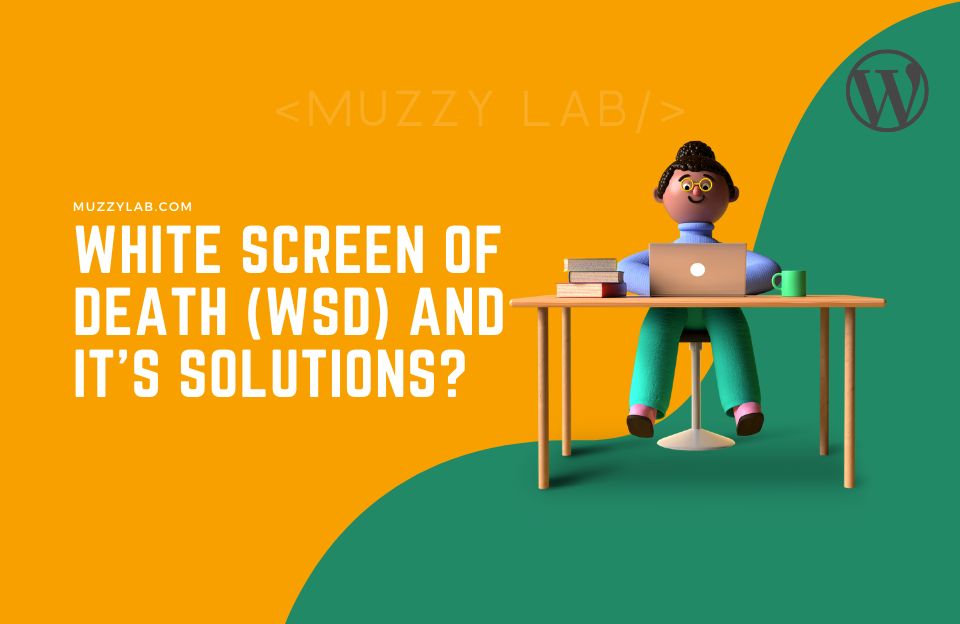Almost 40% of all websites on the internet are powered by WordPress, making it one of the most well-liked content management systems (CMS) in the world. Like other software, it does have some drawbacks and difficulties that users may encounter. We’ll look at five typical problems with WordPress in this article and suggest some fixes for each.
Security vulnerabilities
WordPress is a popular target for hackers and cybercriminals, which means that security is a major concern for WordPress users. If your site is hacked, it can be a major headache to restore your content and reputation.
One of the most common ways hackers gain access to WordPress sites is through outdated plugins and themes. It’s important to keep your plugins and themes up to date with the latest security patches and fixes. Additionally, make sure you’re using strong passwords and two-factor authentication to secure your site.
Another way to enhance the security of your WordPress site is to use a security plugin. There are several free and paid options available, such as Wordfence, iThemes Security, and Sucuri. These plugins offer features like malware scanning, firewall protection, and brute-force attack prevention.
Slow page loading times
Page loading times are a major factor in user experience, and slow loading times can hurt your search engine rankings and drive visitors away from your site. WordPress sites can be particularly susceptible to slow loading times due to the use of plugins, custom themes, and uncompressed images.
One way to improve page loading times is to optimize your images. Large images can slow down your site, so make sure to compress your images before uploading them to your WordPress site. You can use plugins like Smush to compress your images automatically.
Another way to speed up your WordPress site is to use caching plugins. These plugins create a cached version of your site, which can be loaded faster than the full version. Popular caching plugins include W3 Total Cache, LiteSpeed Cache, and WP Rocket.
Finally, make sure to choose a reliable web host. A slow server can cause slow page loading times, so choose a hosting provider that offers fast servers and reliable uptime. We recommend Hostinger, as it is low in cost with up to 75% off, and super fast hosting with 99.9% uptime. On the other hand, they have very good problem-solving support available 24/7 to help you.
Plugin and theme conflicts
Plugins and themes are a major part of the WordPress ecosystem, but they can also cause conflicts that can break your site. For example, a plugin may not be compatible with your theme or with another plugin you’re using.
One way to prevent plugin and theme conflicts is to limit the number of plugins you’re using. Only use plugins that are essential for your site’s functionality, and make sure to delete any plugins that you’re no longer using or are inactive.
Additionally, make sure to choose reputable plugins and themes from trusted sources. Free plugins and themes can be tempting, but they may not have been properly tested or vetted, which can increase the risk of conflicts. Also, always avoid the nulled themes and plugins, as they will harm your website and server security and it is also not good ethically to use nulled themes or plugins.
If you do encounter a plugin or theme conflict, try deactivating your plugins one by one to see which one is causing the issue. You can also try switching to a different theme to see if that resolves the conflict.
Broken links
Broken links are links on your site that lead to pages that no longer exist. These can be frustrating for users and can hurt your search engine rankings.
One way to prevent broken links is to regularly check your site for broken links using a plugin like Broken Link Checker. This plugin will scan your site for broken links and notify you of any issues.
Another way to prevent broken links is to use a permalink structure that makes sense and is easy to follow. A good permalink structure can also help with SEO.
Finally, make sure to redirect any broken links to new pages or relevant content. You can use a plugin like Redirection to set up redirects automatically.
Spam comments
Spam comments in WordPress refer to unwanted comments that are posted on your website by automated bots or humans with the intention of promoting their products or services or adding irrelevant or malicious links to your website.
The most common solution to prevent spam comments in WordPress is to use a plugin such as Akismet or Jetpack. Akismet is a popular plugin that is included with every WordPress installation, which automatically checks all comments and filters out spam ones. Jetpack also includes a similar feature to filter out spam comments.
Additionally, you can also use CAPTCHA or reCAPTCHA to prevent automated spam comments. These tools require users to solve a simple puzzle or enter a code to prove that they are human and not a bot.
Another way to prevent spam comments is to disable comments entirely, especially if your website does not require user engagement through comments. You can do this by going to Settings > Discussion in your WordPress dashboard and disabling the comment feature for all or some of your posts and pages.
Finally, you can also manually moderate comments by reviewing them before publishing them on your website. This option can be time-consuming, but it allows you to ensure that only legitimate comments are published on your website.